Hetman Partition Recovery is an application to recover files accidentally deleted from your system, including damaged files or disk partitions on any integrated or external hard drive or other storage device. The process is very simple: you just have to follow the wizard's instructions. Thus even novice users can recover documents even if they're unfamiliar with this type of program.
Once you open the application you'll see all the drives and storage devices connected to your system. You can start by scanning the disk that contains the file you want to recover and ticking the Run option. Or you can choose to search partitions or create virtual drives from existing ones using the options that drop down with the Scan menu.
When the scan is complete, you'll see a list of all the files that were on that drive before being deleted and that can now be recovered. You can even see damaged files and all the detailed info on each, such as its size and exact location. From that list, you can select which files you want to recover, or simply select all of them. After a few minutes, you'll recover your files in the same location where they were saved before, as if nothing had ever happened.
Independently of what type of file you want to recover, Hetman Partition Recovery has the option to burn the recovered files to a CD, DVD, or ISO image that you can take with you wherever you go. The program is also capable of reading any version or revision of FAT and NTFS systems.

















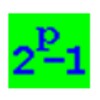






Comments
There are no opinions about Hetman Partition Recovery yet. Be the first! Comment